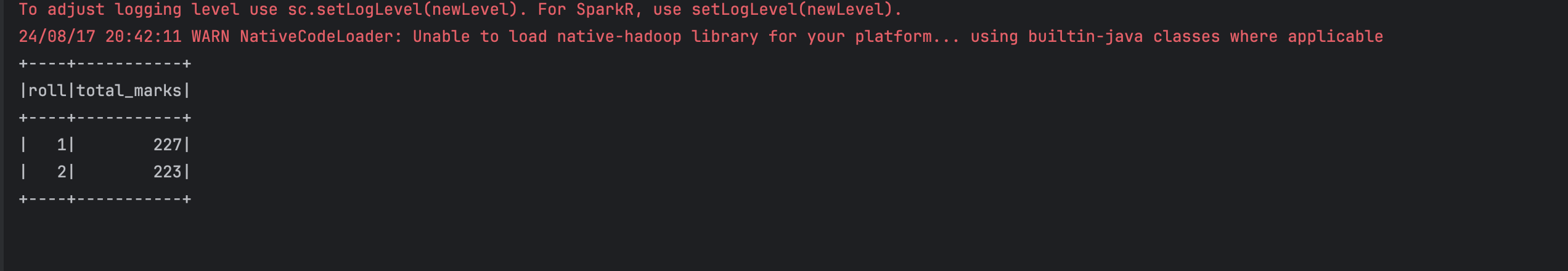How to use groupBy with multiple columns in PySpark
How to Use groupBy in PySpark: A Guide to Grouping and Aggregating Data
Grouping and aggregating data is essential in data analysis. In Apache PySpark, the `groupBy` function allows you to efficiently group data within a DataFrame. This tutorial will walk you through how to use the groupBy function, providing practical examples and detailed explanations to help you master this fundamental technique.
Sample Data
| Roll | First Name | Age | Last Name | subject | Marks |
|---|---|---|---|---|---|
| 1 | Rahul | 18 | Yadav | PHYSICS | 80 |
| 1 | Rahul | 18 | Yadav | CHEMISTRY | 77 |
| 1 | Rahul | 18 | Yadav | BIOLOGY | 70 |
| 2 | Vinay | 17 | kumar | PHYSICS | 80 |
| 2 | Vinay | 17 | kumar | CHEMISTRY | 77 |
| 2 | Vinay | 17 | kumar | BIOLOGY | 66 |
Step 1: Import Required Libraries
First, you need to import the necessary libraries:
from pyspark.sql import SparkSession, functions as F from pyspark.sql.types import IntegerType, StringType, StructField, StructType from pyspark.sql import Row
Step 2: Create Sample DataFrame
For demonstration purposes, let's create a sample DataFrame:
# Define the schema
schema = StructType([
StructField("roll", IntegerType(), True),
StructField("first_name", StringType(), True),
StructField("age", IntegerType(), True),
StructField("last_name", StringType(), True),
StructField("subject", StringType(), True),
StructField("Marks", IntegerType(), True)
])
# Create the data
data = [
Row(1, "rahul", 18, "yadav", "PHYSICS", 80),
Row(1, "rahul", 18, "yadav", "CHEMISTRY", 77),
Row(1, "rahul", 18, "yadav", "BIOLOGY", 70),
Row(2, "Vinay", 17, "kumar", "PHYSICS", 80),
Row(2, "Vinay", 17, "kumar", "CHEMISTRY", 77),
Row(2, "Vinay", 17, "kumar", "BIOLOGY", 66)
]
# Create the DataFrame
rdd = spark.sparkContext.parallelize(data)
df = spark.createDataFrame(rdd, schema)
Step 3: Use groupBy for single column
grouped_df = df.groupBy("roll").agg(F.sum("Marks").alias("total_marks"))
Step 3: Use Multiple Column in groupby
grouped_df = df.groupBy("roll","first_name","last_name").agg(F.sum("Marks").alias("total_marks"))
Complete Code
from pyspark.sql import SparkSession, functions as F
from pyspark.sql.types import IntegerType, StringType, StructField, StructType
from pyspark.sql import Row
# Initialize SparkSession
spark = SparkSession.builder \
.appName("Group by in PySpark DataFrame") \
.master("local") \
.getOrCreate()
# Define the schema
schema = StructType([
StructField("roll", IntegerType(), True),
StructField("first_name", StringType(), True),
StructField("age", IntegerType(), True),
StructField("last_name", StringType(), True),
StructField("subject", StringType(), True),
StructField("Marks", IntegerType(), True)
])
# Create the data
data = [
Row(1, "rahul", 18, "yadav", "PHYSICS", 80),
Row(1, "rahul", 18, "yadav", "CHEMISTRY", 77),
Row(1, "rahul", 18, "yadav", "BIOLOGY", 70),
Row(2, "Vinay", 17, "kumar", "PHYSICS", 80),
Row(2, "Vinay", 17, "kumar", "CHEMISTRY", 77),
Row(2, "Vinay", 17, "kumar", "BIOLOGY", 66)
]
# Create the DataFrame
rdd = spark.sparkContext.parallelize(data)
df = spark.createDataFrame(rdd, schema)
# Perform groupBy and aggregation
grouped_df = df.groupBy("roll").agg(F.sum("Marks").alias("total_marks"))
# Show the result
grouped_df.show()
# Stop the SparkSession
spark.stop()
grouped_df = df.groupBy("roll","first_name","last_name").agg(F.sum("Marks").alias("total_marks"))
Complete Code
from pyspark.sql import SparkSession, functions as F
from pyspark.sql.types import IntegerType, StringType, StructField, StructType
from pyspark.sql import Row
# Initialize SparkSession
spark = SparkSession.builder \
.appName("Group by in PySpark DataFrame") \
.master("local") \
.getOrCreate()
# Define the schema
schema = StructType([
StructField("roll", IntegerType(), True),
StructField("first_name", StringType(), True),
StructField("age", IntegerType(), True),
StructField("last_name", StringType(), True),
StructField("subject", StringType(), True),
StructField("Marks", IntegerType(), True)
])
# Create the data
data = [
Row(1, "rahul", 18, "yadav", "PHYSICS", 80),
Row(1, "rahul", 18, "yadav", "CHEMISTRY", 77),
Row(1, "rahul", 18, "yadav", "BIOLOGY", 70),
Row(2, "Vinay", 17, "kumar", "PHYSICS", 80),
Row(2, "Vinay", 17, "kumar", "CHEMISTRY", 77),
Row(2, "Vinay", 17, "kumar", "BIOLOGY", 66)
]
# Create the DataFrame
rdd = spark.sparkContext.parallelize(data)
df = spark.createDataFrame(rdd, schema)
# Perform groupBy and aggregation
grouped_df = df.groupBy("roll").agg(F.sum("Marks").alias("total_marks"))
# Show the result
grouped_df.show()
# Stop the SparkSession
spark.stop()
That's it! You've successfully applied withColumnRenamed to a DataFrame in PySpark using .
Output