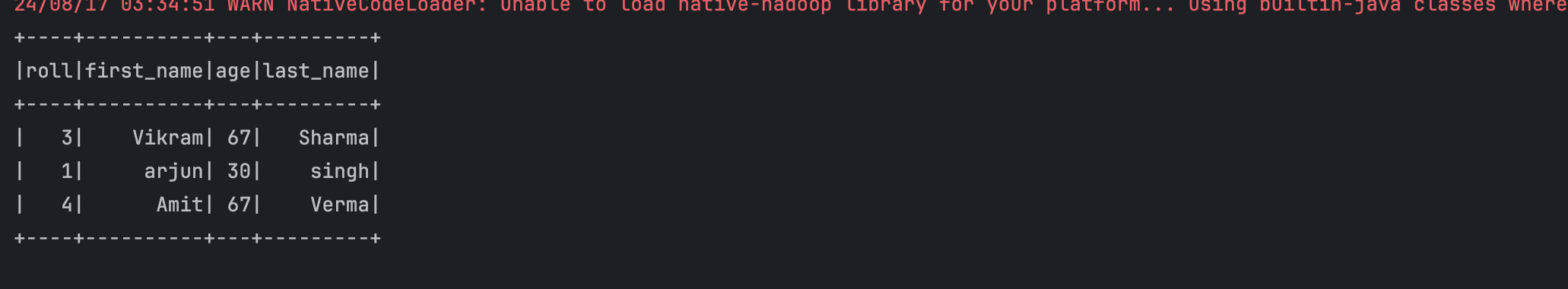Guide to Apache PySpark DataFrame distinct() Method
Select distinct rows in PySpark DataFrame
The distinct() method in Apache PySpark DataFrame is used to generate a new DataFrame containing only unique rows based on all columns. Here are five key points about distinct():
Sample Data
| Roll | First Name | Age | Last Name |
|---|---|---|---|
| 1 | Arjun | 30 | Singh |
| 2 | Vikram | 67 | Sharma |
| 3 | Amit | 67 | Verma |
| 4 | Vikram | 67 | Sharma |
Step 1: Import Required Libraries
First, you need to import the necessary libraries:
from pyspark.sql import SparkSession from pyspark.sql import Row from pyspark.sql.types import StructType, StructField, IntegerType, StringType
Step 2: Create Sample DataFrame
For demonstration purposes, let's create a sample DataFrame:
# Initialize SparkSession
spark = SparkSession.builder.master("local").appName("distinct in pyspark").getOrCreate()
# Define the schema
schema = StructType([
StructField("roll", IntegerType(), True),
StructField("first_name", StringType(), True),
StructField("age", IntegerType(), True),
StructField("last_name", StringType(), True)
])
# Create the data
data = [
Row(1, "arjun", 30, "singh"),
Row(3, "Vikram", 67, "Sharma"),
Row(4, "Amit", 67, "Verma"),
Row(3, "Vikram", 67, "Sharma"),
]
# Parallelize the data and create DataFrame
rdd = spark.sparkContext.parallelize(data)
testDF = spark.createDataFrame(rdd, schema)
Step 3: Use distinct method
Using distinct:
val transformedDF=testDF.distinct()
Complete Code
from pyspark.sql import SparkSession
from pyspark.sql import Row
from pyspark.sql.types import StructType, StructField, IntegerType, StringType
# Initialize SparkSession
spark = SparkSession.builder.master("local").appName("distinct in pyspark").getOrCreate()
# Define the schema
schema = StructType([
StructField("roll", IntegerType(), True),
StructField("first_name", StringType(), True),
StructField("age", IntegerType(), True),
StructField("last_name", StringType(), True)
])
# Create the data
data = [
Row(1, "arjun", 30, "singh"),
Row(3, "Vikram", 67, "Sharma"),
Row(4, "Amit", 67, "Verma"),
Row(3, "Vikram", 67, "Sharma"),
]
# Parallelize the data and create DataFrame
rdd = spark.sparkContext.parallelize(data)
testDF = spark.createDataFrame(rdd, schema)
transformedDF = testDF.distinct()
# Show the DataFrame
transformedDF.show()
from pyspark.sql import SparkSession
from pyspark.sql import Row
from pyspark.sql.types import StructType, StructField, IntegerType, StringType
# Initialize SparkSession
spark = SparkSession.builder.master("local").appName("distinct in pyspark").getOrCreate()
# Define the schema
schema = StructType([
StructField("roll", IntegerType(), True),
StructField("first_name", StringType(), True),
StructField("age", IntegerType(), True),
StructField("last_name", StringType(), True)
])
# Create the data
data = [
Row(1, "arjun", 30, "singh"),
Row(3, "Vikram", 67, "Sharma"),
Row(4, "Amit", 67, "Verma"),
Row(3, "Vikram", 67, "Sharma"),
]
# Parallelize the data and create DataFrame
rdd = spark.sparkContext.parallelize(data)
testDF = spark.createDataFrame(rdd, schema)
transformedDF = testDF.distinct()
# Show the DataFrame
transformedDF.show()
That's it! You've successfully applied filter and where conditions to a DataFrame in PySpark using .
Output