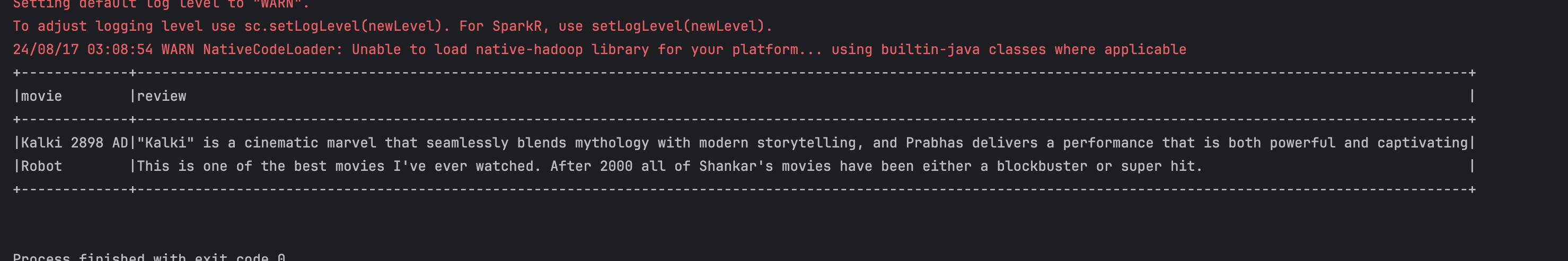PySpark dataframe show all Rows
How to Display DataFrame rows in PySpark with Examples
DataFrames play a vital role in PySpark for performing data manipulation and analysis. Displaying DataFrames in a clear and readable format is essential for understanding and debugging data transformations. In this guide, we'll walk through how to display a DataFrame in PySpark.
1. Sample Data
| Movie Name | Review |
|---|---|
| Kalki 2898 AD | "Kalki 2898 AD" is a cinematic marvel that seamlessly blends mythology with modern storytelling, and Prabhas delivers a performance that is both powerful and captivating. |
| Robot | This is one of the best movies I've ever watched. After 2000, all of Shankar's movies have been either a blockbuster or a super hit. |
1. Import Libraries
from pyspark.sql import SparkSession
from pyspark import Row
from pyspark.sql.types import StructType,StructField,StringType
2. Create DataFrame
spark_session=SparkSession.builder.master("local").appName("print rows ").getOrCreate()
data = [
Row("Kalki 2898 AD","\"Kalki\" is a cinematic marvel that seamlessly blends mythology with modern storytelling, and Prabhas delivers a performance that is both powerful and captivating"),
Row( "Robot","This is one of the best movies I've ever watched. After 2000 all of Shankar's movies have been either a blockbuster or super hit."),
]
schema=StructType( [StructField("movie",StringType(),True),StructField("review",StringType(),True)])
df=spark_session.createDataFrame(data,schema)
2. Use show to print rows
spark_session=SparkSession.builder.master("local").appName("print rows ").getOrCreate()
data = [
Row("Kalki 2898 AD","\"Kalki\" is a cinematic marvel that seamlessly blends mythology with modern storytelling, and Prabhas delivers a performance that is both powerful and captivating"),
Row( "Robot","This is one of the best movies I've ever watched. After 2000 all of Shankar's movies have been either a blockbuster or super hit."),
]
schema=StructType( [StructField("movie",StringType(),True),StructField("review",StringType(),True)])
df=spark_session.createDataFrame(data,schema)
2. Use show to print rows
By default show function prints 20 rows
df.show()
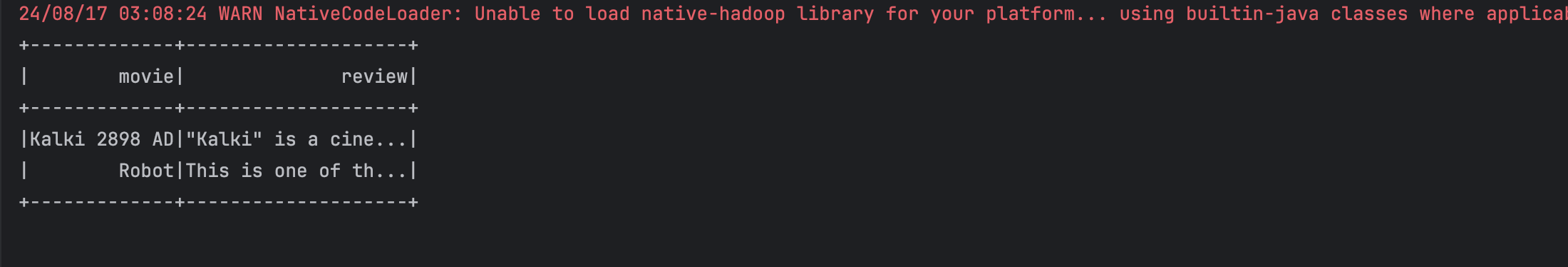
3. Use show to print n rows
Below statement will print 10 rows
df.show(10)
4. Use show with truncate argument
if you use false option then it will not truncate column value its too long
df.show(2,false)